And although many department stores will have their own services, most mums-to-be will covet items from lots of different shops. But we've got this little problem solved.
Did you know that Amazon lets you create a Universal Baby Wish list? By adding one of their simple widgets it's easy to find something online from any website (it doesn't have to be Amazon) and click to add it to your own list.
So if you're planning your own baby shower or have offered to host one for a friend, here's what you'll need to do.
First you'll need to set up a Baby Wish List in Amazon (and an account if you don't already have one)
Then you'll need your widget.
Here's the link to take you the page where you can find it. All you have to do is drag the button shown onto your toolbar and you're set.
Once you've got your widget, you're ready to go. Find all the gifts you're after online (or sit down with the mum-to-be and ask her for her suggestions). Find the right page for each gift - for instance, you might fancy one of our cute handknitted penguin hats - and then simply click on the Add to Wish List widget in your toolbar.
A box will appear on your screen in the top right corner. All you have to do is scroll through the images until you see the one you want and add information such as price, size, etc. to give your guests as much information as possible so they can choose the right gift from your list.
Perhaps dad's a policeman, so this hat would be perfect. More importantly, don't forget you need to add it to your Baby Wish List in the drop down menu.
Repeat the process until you've found everything you're after
... and you're done.
Then, just as you would a wedding, be sure to include details about your wishlist with the invitation. Or you can use their link to share your list with your friends via email.
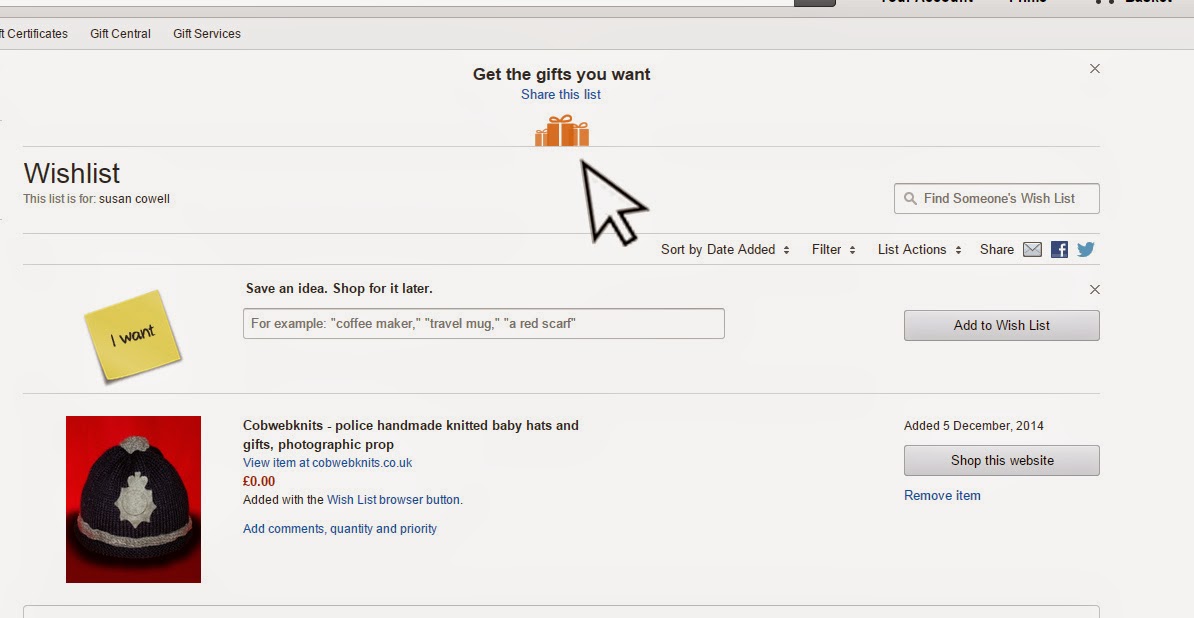
We think this is a great idea. How much easier would it be if your family had wish lists like this for Christmas and birthdays? Perhaps they already do! Don't know about you, but I think I might suggest it!






















































